Snowflake Tasks allow to orchestrate data pipelines in Snowflake. It is extremely cost effective while using STREAM_HAS_DATA as task trigger condition. In order to keep an eye on ETL processes, it is important to manage push notifications when data processing fails.
Architecture Diagram
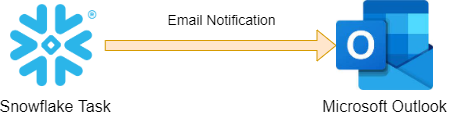
There are 2 ways to manage Error notifications for Snowflake Tasks:
✅ Use Task Error Notification and queue-based Azure Function to send email.
✅ Handle error using SQL scripting within a Task.
Currently, task error notification is supported only in AWS. That is why, I will describe the second option in this article.
Handle error using SQL scripting
Exception block can be used in Snowflake SQL scripting in order to catch errors in data processing. Then system$send_email stored procedure can be used to send emails.
CREATE TASK IF NOT EXISTS TASK_NAME
WAREHOUSE = WAREHOUSE_NAME
SCHEDULE= '10 MINUTE'
WHEN SYSTEM$STREAM_HAS_DATA('STREAM_NAME')
AS
EXECUTE IMMEDIATE
$$
BEGIN
MERGE INTO TARGET_TABLE_NAME d
USING (
SELECT s.*, sysdate() as insert_datetime, to_timestamp('1900-01-01') as update_datetime
FROM SOURCE_TABLE_VIEW s) s
ON d.hash_pk=s.hash_pk
WHEN MATCHED THEN
UPDATE SET d.value=s.value, d.update_datetime = sysdate()
WHEN NOT MATCHED THEN
INSERT (d.hash_pk, d.value, d.insert_datetime, d.update_datetime)
VALUES (s.hash_pk, s.value, s.insert_datetime, s.update_datetime);
EXCEPTION
WHEN OTHER THEN
LET LINE := sqlcode || ': ' || sqlerrm;
call system$send_email(
'AZURE_NOTIFICATION_EMAIL',
'XXX@gmail.com, YYY@gmail.com',
'Email Alert: Task TASK_NAME Failed',
:line
);
RAISE;
END;
$$;
In order to use system$send_email stored procedure, you have to create email integration first.
CREATE NOTIFICATION INTEGRATION IF NOT EXISTS AZURE_NOTIFICATION_EMAIL
TYPE=EMAIL
ENABLED=TRUE
ALLOWED_RECIPIENTS=('XXX@gmail.com', 'YYY@gmail.com');